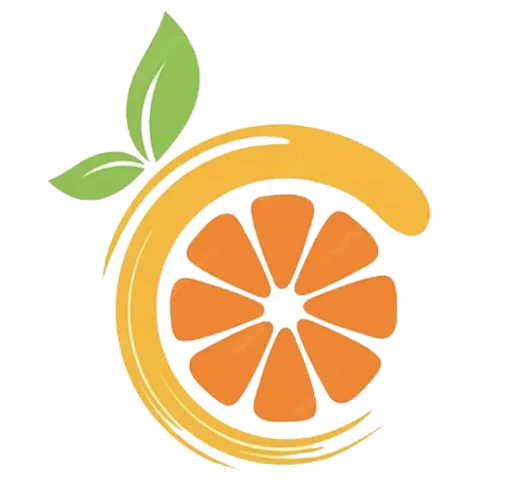If you have ever downloaded an emulator just to play your favorite Nintendo Switch game, and it did not work, I know exactly how that feels. The game crashes, shows a black screen, or will not load. You waste your time downloading files, adjusting settings, and hoping it works, but nothing happens. I have been there too, and it is honestly frustrating.
That is why I decided to put together this full Citron Emulator Compatibility List to save you from all that confusion and guesswork. This guide will show you which games are fully working, which ones are playable with minor issues, and which ones you should avoid for now. Whether you are a beginner trying Citron for the first time or someone who has already tested a few games, this list will help you find what works.
I have done the research, gone through the community feedback, and tested games myself, so you can jump straight into playing without wasting your time. No more surprises. Just clear answers in plain, easy words.
What is Citron Emulator Compatibility List
Citron Emulator is a free tool that lets you play Nintendo Switch games on your Android device. It acts like a virtual Nintendo Switch, so you can enjoy games without actually owning the real console. All you need is the Citron app, some game files, which are also called ROMs or NSP/XCI files, and a phone with good enough specs to run it.
Citron is still pretty new and not perfect yet, but it is getting better with each update. Right now, it is one of the few working Switch emulators for Android. People use it to play popular titles like Super Mario Odyssey, Pokémon Sword, and The Legend of Zelda: Breath of the Wild. But not every game works smoothly, so that is why Citron Emulator compatibility list is important.
So, if you have ever wanted to carry your favorite Switch games in your pocket, then Citron Emulator makes that possible. You do not need a console. You do not need a TV. Just your phone, some storage space, and this emulator, and you are all set to go into the world of Nintendo anytime, anywhere.
System Requirements
It is important to check if your device can run this software before starting to use it or exploring the compatibility list. As we know, not all phones or computers are strong enough to handle Nintendo Switch games, especially the high-end ones.
I have seen many people get excited, download the emulator, and then face crashes or slow gameplay just because their system did not meet the basic requirements.
So, I have listed the minimum and recommended system specs for Windows, Linux, and Android to save you from that.
For Windows
| Requirement | Details |
| Operating System | Windows 10 or Windows 11 (64-bit) |
| Processor (CPU) | Intel Core i5-8600K or AMD Ryzen 5 3600 |
| RAM | Minimum: 8 GBRecommended: 16 GB |
| Graphics (GPU) | NVIDIA GTX 1060 (6GB) or AMD RX 580 |
| Graphics Support | Must support OpenGL 4.6 or Vulkan |
For Linux
| Requirement | Details |
| Operating System | Ubuntu 20.04 or newer (64-bit) |
| Processor (CPU) | 64-bit CPU with AVX2 support (Intel or AMD) |
| RAM | Minimum: 8 GBRecommended: 16 GB |
| Graphics (GPU) | Mesa 20.0+ with Vulkan/OpenGL 4.6 support |
| Graphics Drivers | The latest Mesa drivers are recommended |
For Android
| Requirement | Details |
| Operating System | Android 11 or later |
| Processor (CPU) | Snapdragon 8 Gen 1 / Gen 2 or equivalent (high-end) |
| RAM | Minimum: 6 GBRecommended: 8 GB+ |
| Graphics (GPU) | Adreno GPU with Vulkan support |
| Storage | At least 4 GB free |
Citron Emulator Compatibility List
If you are wondering which games work on Citron Emulator and which do not, then this list is your go-to guide. Since Citron is still in early development, not all Nintendo Switch games will run perfectly.
Some might play well, others might crash, and a few will not load at all. That is why a compatibility list is super helpful, as it tells you what to expect before you try a game.
I divided the list into two easy categories:
- Perfect – These games run smoothly from start to finish with no bugs, crashes, or slowdowns. You can enjoy the full game just like on a real Nintendo Switch.
- Playable – In this category, we listed those games that work pretty well, but you might notice small glitches or slowdowns. Still, the game is fully playable and fun.
Citron Emulator Compatibility List
| Game Title | Compatibility Status | Version | FPS Range |
| The Legend of Zelda: Tears of the Kingdom | Perfect | v1.2.1 | 30–60 |
| Fire Emblem Engage | Perfect | v1.3.0 | 30 |
| Super Mario Bros. Wonder | Perfect | v1.0.1 | 60 |
| Persona 5 Royal | Perfect | v1.0.2 | 60 |
| Monster Hunter Rise | Playable | v15.0.1 | 30 |
| Mario Kart 8 Deluxe | Perfect | v2.3.1 | 60 |
| Xenoblade Chronicles 3 | Playable | v2.1.1 | 25–30 |
| Dragon Quest XI S | Perfect | v1.0.3 | 30 |
| Pikmin 4 | Perfect | v1.1.0 | 30 |
| Mario Party Superstars | Perfect | v1.1.1 | 60 |
| Super Smash Bros. Ultimate | Perfect | v13.0.1 | 60 |
| Xenoblade Chronicles: Definitive Edition | Perfect | v1.1.2 | 30 |
| Bayonetta 3 | Playable | v1.2.0 | 45–60 |
| Hyrule Warriors: Age of Calamity | Playable | v1.3.0 | 30 |
| Kirby and the Forgotten Land | Perfect | v1.0.2 | 60 |
| No Man’s Sky | Playable | v4.4.2 | 30 |
| Shin Megami Tensei V | Perfect | v1.0.2 | 30 |
| Sonic Frontiers | Playable | v1.3.1 | 60 |
| Octopath Traveler II | Perfect | v1.0.4 | 60 |
| Dragon Quest Treasures | Perfect | v1.0.2 | 30 |
| Bravely Default II | Perfect | v1.0.3 | 30 |
| Kirby’s Return to Dream Land Deluxe | Perfect | v1.0.0 | 60 |
| Triangle Strategy | Perfect | v1.0.3 | 30 |
| Fire Emblem: Three Houses | Perfect | v1.2.0 | 30 |
| Octopath Traveler | Perfect | v1.0.4 | 60 |
| Crisis Core: Final Fantasy VII Reunion | Perfect | v1.0.3 | 60 |
| Tales of Symphonia Remastered | Perfect | v1.1.0 | 30 |
| NEO: The World Ends with You | Playable | v1.0.3 | 60 |
| Mario + Rabbids Sparks of Hope | Perfect | v5.1.0 | 60 |
| Dragon Ball FighterZ | Perfect | v1.4.1 | 60 |
| The Legend of Heroes: Trails to Azure | Perfect | v1.0.1 | 60 |
| Star Ocean: The Divine Force | Playable | v1.0.2 | 30 |
| Monster Hunter Stories 2 | Perfect | v1.5.1 | 30 |
| Live A Live | Perfect | v1.0.1 | 30 |
| Animal Crossing: New Horizons | Perfect | v2.0.6 | 30 |
| Persona 5 Royal | Perfect | v1.0.2 | 60 |
| Princess Peach: Showtime! | Perfect | v1.0.0 | 60 |
In this table, the FPS Range refers to the frames per second (FPS) performance that the Citron Emulator achieves while running each game. FPS is a measure of how smoothly the game runs, as higher values generally indicate smoother gameplay.
- 30 FPS means the game runs at 30 frames per second, which is generally acceptable for most games but might not be as smooth as 60 FPS.
- 60 FPS means the game runs at 60 frames per second, which is ideal for a smooth, fluid experience.
- Range (e.g., 30-60 FPS) means the game can fluctuate between 30 and 60 FPS depending on the game section, hardware, or other factors.
Final Words
I tested Citron Emulator myself and got the best results after checking my device specs and the compatibility list. That is why I made this Citron Emulator Compatibility List for your guidance to avoid errors and save time. If your device meets the system’s needs and you follow the compatibility list, then you are all set to enjoy some awesome Nintendo Switch games right on your screen.
FAQs
Is citron on EmuDeck?
No, Citron is not on EmuDeck right now. EmuDeck mostly supports older and more stable emulators. Since Citron is still new and in early development, it has not been added to EmuDeck yet.
Is Citron multiplayer?
Not yet. Citron does not support multiplayer features right now. You can only play games in single-player mode. But maybe in the future, developers will add multiplayer options.
Is Citron for Android?
Yes! Citron works on Android, but only on powerful phones. You need a high-end Android device with a strong processor and good graphics support to run it smoothly.
What is the most compatible switch emulator?
Right now, Yuzu and Ryujinx are the most compatible and stable Nintendo Switch emulators. They support hundreds of games and run very smoothly on most systems. Citron is still new, so it is not fully compatible yet.